How To Embed Donanza Project Board on Blogger Page
Posted by Unknown in Character encodings in HTML, Donanza, HTML, HTML element, Odesk, Web Design and Development, Web page on Monday, January 30, 2012
Days ago, I had a hard time putting up Donanza Project Board on my blogger account. When I signed up, I was given my own Donanza Project Board URL. The picture below shows the page when a visitor click my Donanza URL which is http://bhingaprojects.donanza.com/.

However, I just wanted to embed Donanza Project Board on my web page for the purpose of keeping my blog visitors on my site once they browsed over the project board.They do not have to be navigated to another web page. After days of searching on the internet, I came across this iframe code which is helpful in inserting a web page on my blog. The picture below shows the complete HTML code which I used for my Job Board.
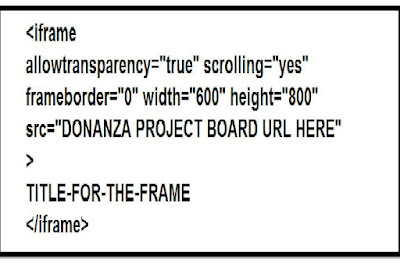
I keyed in my Donanza URL on the iframe code. After a few seconds of integrating this iframe code on my blog, the result is this:

You can try the iframe code above for your blog site. Just feel free to leave your comments regarding your experience.
This entry was posted on Monday, January 30, 2012 at 4:57 AM and is filed under Character encodings in HTML, Donanza, HTML, HTML element, Odesk, Web Design and Development, Web page. You can follow any responses to this entry through the RSS 2.0. You can leave a response.
- No comments yet.






