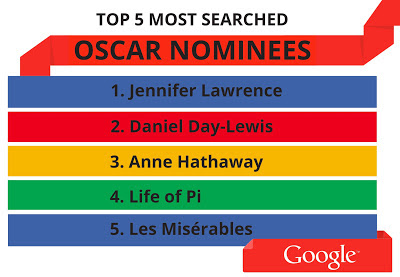Making the cloud more accessible with Chrome and Android
Posted by Unknown in accessibility, Android, apps, chrome on Thursday, February 28, 2013
If you’re a blind or low-vision user, you know that working in the cloud poses unique challenges. Our accessibility team had an opportunity to address some of those challenges at the 28th annual CSUN International Technology and Persons with Disabilities Conference this week. While there, we led a workshop on how we’ve been improving the accessibility of Google technologies. For all those who weren’t at the conference, we want to share just a few of those improvements and updates:
Chrome and Google Apps
- Chrome OS now supports a high-quality text-to-speech voice (starting with U.S. English). We’ve also made spoken feedback, along with screen magnification and high-contrast mode available out-of-the-box to make Chromebook and Chromebox setup easier for users with accessibility needs.
- Gmail now has a consistent navigation interface, backed by HTML5 ARIA, which enables blind and low-vision users to effectively navigate using a set of keyboard commands.
- It’s now much easier to access content in your Google Drive using a keyboard—for example, you can navigate a list of files with just the arrow keys. In Docs, you can access features using the keyboard, with a new way to search menu and toolbar options. New keyboard shortcuts and verbalization improvements also make it easier to use Docs, Sheets and Slides with a screenreader.
- The latest stable version of Chrome, released last week, includes support for the Web Speech API, which developers can use to integrate speech recognition capabilities into their apps. At CSUN, our friends from Bookshare demonstrated how they use this new functionality to deliver ReadNow—a fully integrated ebook reader for users with print disabilities.
- Finally, we released a new Help Center Guide specifically for blind and low-vision users to ease the transition to using Google Apps.
Android
- We added Braille support to Android 4.1; since then, Braille support has been expanded on Google Drive for Android, making it easier to read and edit your documents. You can also use Talkback with Docs and Sheets to edit on the go.
- With Gesture Mode in Android 4.1, you can reliably navigate the UI using touch and swipe gestures in combination with speech output.
- Screen magnification is now built into Android 4.2—just enable “Magnification gestures,” then triple tap to enter full screen magnification.
- The latest release of TalkBack (available on Play soon) includes several highly-requested features like structured browsing of web content and the ability to easily suspend/resume TalkBack via an easy-to-use radial menu.
These updates to Chrome, Google Apps, and Android will help create a better overall experience for our blind and low-vision users, but there’s still room for improvement. Looking ahead, we’re focused on the use of accessibility APIs that will make it easier for third-party developers to create accessible web applications, as well as pushing the state of the art forward with technologies like speech recognition and text-to-speech. We’re looking forward to working with the rest of the industry to make computers and the web more accessible for everyone.
Posted by T.V. Raman, Engineering Lead, Google Accessibility
Seattle is a happening town...
Posted by Unknown in Alaskan Way Viaduct, Comicon, construction closures, seattle traffic, Sounders. CenturyLink field, wsdot on Wednesday, February 27, 2013
Support free expression: Vote for the Netizen of the Year
Posted by Unknown in free expression
One in three Internet users suffers from restricted access to the web due to government censorship, filtering or online surveillance, according to the free expression advocacy group Reporters Without Borders. Around the world, bloggers and cyber-dissidents are jailed for expressing their views. Reporters Without Borders makes sure their struggles are not forgotten.
We believe in a free and open Internet where everyone can express their opinions and learn from others. For this reason, for the past several years we’ve partnered with Reporters Without Borders to organize their annual Netizen of the Year Award, which honors an Internet user, blogger or cyber-dissident who has made a notable contribution in defense of online freedom of expression.
This year for the first time, Reporters Without Borders is asking you to help decide who will win the award. Nine “netizens”—from Bulgaria, Egypt, Honduras, Iran, Kazakhstan, Mali, Russia, Senegal and Vietnam—have been nominated for consideration. Watch the videos showing their stories and then vote at youtube.com/netizen2013.
We hope you’ll be as inspired as we have been by these brave people. The winner, based on votes from people like you around the world, will be announced on March 7. He or she will be invited to the award ceremony taking place at Google’s Paris office on March 12—the World Day Against Cyber Censorship.
Posted by Florian Maganza, Policy Analyst, Paris
Race to win on big and small screens with Chrome Super Sync Sports
Posted by Unknown in chrome
Smartphones and tablets are great for all sorts of games, and lately we've been thinking about new ways to play. Chrome Super Sync Sports is a new Chrome Experiment that uses the unique features of mobile devices to create a new gaming experience on big and small screens. In this game up to four friends can compete in running, swimming and cycling on a shared computer screen, using their smartphones or tablets as game controllers.
To get started, you’ll need a computer and a smartphone or tablet that run a modern browser, like Chrome. Visit chrome.com/supersyncsports on your computer, pick a game and decide if you’re playing solo or with friends. Next, visit g.co/super in Chrome on your smartphone or tablet and type in the unique code shown on your computer screen. You’ve now “super sync”ed your mobile device with your computer, and you’re ready to race!
Use the arrow pad on your smartphone or tablet to select one of 50 athletes and prepare yourself for the competition. The motions you make on your mobile touchscreen will move your athlete on your computer screen. To move your athlete forward and win the race, you need to make the correct gestures as quickly as possible. The better you are, the higher your chances of making it to the global leaderboard.
Select your athlete by using the keypad arrows on your mobile

Race using your smartphone or tablet touchscreen

Up to four friends can play using a shared computer screen
Chrome Super Sync Sports is available for Chrome v15 and above, and for Android 4.0+ and iOS 4.3+ devices. It uses the latest modern web technologies, including HTML5 features such as WebSockets for real-time gaming synchronicity on desktop and mobile, and Canvas and CSS3 for rich and engaging visuals. For more detailed information on the technologies used, see the “About” page.
On your marks, get set, race for your place on the World Leaderboard!
Posted by Steve Vranakis, Executive Creative Director, Google Creative Lab
From top dresses to last-minute surprises, Google Trends from the Oscars
Posted by Unknown in search trends on Sunday, February 24, 2013
As millions of people tuned in to watch the 85th Academy Awards, many also turned to the web to keep up with the action. Here's a look at the Oscar nominees and moments that captured the world's imagination and brought people to Google Search.
The award for “most-searched” nominee goes to...
We took a look at search interest in all of the Oscar nominees across categories. Here's a list of the most searched:
At the end of the show, Best Picture winner “Argo” held the #6 spot, followed by Ang Lee, Christoph Waltz, “Silver Linings Playbook” and Halle Berry.
The 10 most searched red carpet dresses
The red carpet is many people's favorite part of the show. While no Oscar is awarded for "best dress," we wanted to know which gowns caught people's attention this year. The results are in, and the winners are...
Beyond these top five, Brandi Glanville, Amanda Seyfried, Naomi Watts, Kate Hudson and Zoe Saldana took the next top spots.
The moments that caught our attention
This year's Oscars brought with it a number of unexpected moments that grabbed our attention. Early in the show, Seth MacFarlane was visited by William Shatner in full Captain Kirk regalia, come from the future to save Seth’s monologue; at 8:36pm ET, searches for [kirk] spiked to almost 1,500 per minute. Later in the show, “Zero Dark Thirty” and “Skyfall” tied for sound editing, and people flocked to the web with questions. Searches for [tie] spiked to more than 5,000 per minute, with many people wanting to know [has there ever been a tie in the oscars]. And in a final surprise, First Lady Michelle Obama introduced the Best Picture nominees and opened the winning envelope for “Argo.” Searches for [michelle obama] spiked to 4,500 per minute.
For more, check out Google Trends and visit our Oscars site
Before the ceremony started, we shared our “picks”—who would win if the Oscars were determined by search volume alone. Out of the six Google Search Picks, four actually won! Visit Google Trends to explore all the topics you're curious about. And if you want one more tug at the ol’ heartstrings, enjoy a look at the year’s top movies on our Oscars site.
Posted by Nemo Tamir, Software Engineer
Change Direct Speech to Indirect Speech (Part-1)
Posted by Unknown in English Basics, English Grammar, H.S.C English, S.S.C English on Saturday, February 23, 2013
Change direct speech to indirect speech
If Reporting Verb is in | Reported speech | |
Present or Future Tense | You need not change the tense of Reported Speech. | |
Past Tense | The tense of Reported Speech changes to previous tense: If direct is in Present tense, indirect will be Past tense | |
Direct speech | Indirect Speech | |
Present Indefinite | Past Indefinite | |
Present Continuous | Past Continuous | |
Present Perfect | Past Perfect | |
Present Perfect Cont. | Past Perfect Continuous | |
If direct is in Past tense, indirect will be Past Perfect tense | ||
Past Indefinite | Past Perfect | |
Past Continuous | Past Perfect Continuous | |
Past Perfect | Past Perfect | |
Past Perfect Continuous | Past Perfect Continuous | |
In Future tense | ||
Shall | Should | |
Will | Would | |
The unusual (but successful) path to replacing the viaduct’s southern mile
Posted by Unknown in Alaskan Way Viaduct, Alaskan Way Viaduct replacement, SR 99 on Friday, February 22, 2013
by guest blogger Chad Schuster
At first glance, the curvy temporary stretch of State Route 99 that opened last fall to the west of Seattle’s stadiums seems like an unusual path for a highway to take. Certainly it’s not the straightest point between two lines. But viewed in a broader context – keeping the highway open during SR 99 tunnel construction – it’s most certainly the right path. It saves everyone in the long run by maintaining a vital route to and through downtown Seattle as we continue replacing the Alaskan Way Viaduct.
Fittingly, the path to completion of that circuitous section of highway, and the permanent section immediately to its south, was unconventional. Yes, we always weigh risks and look for opportunities to save time and money. But this time our vigilance resulted in big changes – most notably swapping an underpass for an overpass at the eleventh hour – made with an eye toward big savings. The history behind that decision is a complicated one. The result is not: We replaced the southern mile of the Alaskan Way Viaduct one year early and under budget. And our last-minute design changes saved more than $50 million.
Of course, making big changes complicated an already challenging project. We knew that we would have to make minor adjustments along the way, and even re-do work in some cases. But the cost of those minor re-dos was well worth it given the overall cost savings and the safety benefit of removing half of the seismically vulnerable viaduct. Here’s the brief history of how it all went down.
- The contract to build the viaduct’s south-end replacement went to bid in early 2010.
- Our original construction budget for this project was $152.6 million, plus an additional $38 million to manage construction, and minimize risk and impacts to the public. Altogether, the total budget for the project was $190 million.
- An important component of the contract was an underpass that would allow drivers to bypass a busy train track that crosses South Atlantic Street, near the entrance to the Port of Seattle’s busiest freight terminal.
- As contractors prepared bids, a value engineering study of the program yielded the potential for major savings if we changed from the underpass to an overpass.
- Recognizing the value, and being confident in our ability to deliver the project while minimizing impacts to the public, we chose to make the switch. We removed the underpass from the contract and told bidders the overpass would be put out to bid later in a separate contract. We remained in close contact with interested bidders to ensure they understood the changes as they prepared their bids.
- Skanska USA Civil was announced as the low-bidder on the main south-end project in May 2010. Thanks to a highly competitive bidding climate, their bid of $114.6 million was 25 percent under our construction estimate. As a result of the low bid, the overall project budget was adjusted from $190 million to $152 million.
- Skanska completed their work in September 2012, one year early, at a final construction cost of $121 million. A portion of the additional cost was due to changes that were made necessary by the switch to an overcrossing. Add in the risk and construction management costs and you end up with $150 million – $2 million less than our adjusted budget.
- In May 2012, the overcrossing contract was awarded to Atkinson Construction for $29.4 million, $6.2 million under our estimate. The estimated cost for building the underpass was $90 million.
- All contracts associated with the viaduct’s south-end replacement are scheduled to be completed by the end of 2013, as originally planned.
Our first-ever Google Journalism Fellowship winners
Posted by Unknown in journalism and news on Thursday, February 21, 2013
More than 2,300 students from across the globe applied for the first Google Journalism Fellowship. The interest the Fellowship attracted clearly demonstrates the need for these types of opportunities, especially as the worlds of journalism and technology increasingly become one.
The students who have been picked for the 10-week program will get the chance to work with organizations focused on exciting projects ranging from those steeped in investigative journalism to those working for press freedom around the world and to those that are helping the industry figure out its future in the digital age. They will also spend a week with the Knight Foundation and a week with Google.
We had so many applications—on the last day they poured in at a rate of roughly one every two minutes—that we extended our review period by a week to make selections. Our host organizations had the unenviable task of choosing just one Fellow out of the mass of talented students who applied; the Nieman Journalism Lab is taking two Fellows.
The Fellows who will take part in the program are:
- Center for Investigative Reporting - Nathaniel Lash of the University of Illinois at Urbana-Champaign
- Committee to Protect Journalists - Lauren Fedor of Columbia University Graduate School of Journalism
- Investigative Reporters & Editors - Nicole Pasulka of New York University
- Nieman Journalism Lab - Sarah Darville of Columbia University and Linda Kinstler of Bowdoin College
- Pew Research Center's Project for Excellence in Journalism - Jan Lauren Boyles of American University
- Poynter - Anna Li from Stanford University
- ProPublica - Stephen Suen of the Massachusetts Institute of Technology
Thank you to everyone who made the effort to apply and to the host organizations for their hard work.
Posted by Maggie Shiels, Google Communications and former BBC journalist
The Chromebook Pixel, for what’s next
Posted by Unknown in chrome
Chromebooks were designed to make computing speedy, simple and secure. For many of you, they have become the perfect, additional (and yes, affordable) computer: ideal for catching up on emails, sharing documents and chatting via Hangouts. We’re tremendously grateful to our partners—Samsung, Acer, Lenovo and HP—for their commitment. The momentum has been remarkable: the Samsung Chromebook has been #1 on Amazon’s bestseller list for laptops every day since it launched 125 days ago in the U.S., and Chromebooks now represent more than 10 percent of notebook sales at Currys PC World, the largest electronics retailer in the U.K.
So what’s next? Today we’re excited to announce our newest laptop—the Chromebook Pixel—which brings together the best in hardware, software and design to inspire the next generation of Chromebooks. With the Pixel, we set out to rethink all elements of a computer in order to design the best laptop possible, especially for power users who have fully embraced the cloud. The philosophy of Chrome has always been to minimize the “chrome” of the browser. In much the same way, the goal of the Pixel is to make the pixels disappear, giving people the best web experience.
Let’s start with the screen. This Chromebook has the highest pixel density (239 pixels per inch) of any laptop screen on the market today. Packed with 4.3 million pixels, the display offers sharp text, vivid colors and extra-wide viewing angles. With a screen this rich and engaging, you want to reach out and touch it—so we added touch for a more immersive experience. Touch makes it simple and intuitive to do things like organize tabs, swipe through apps and edit photos with the tip of your finger.
The Pixel has been engineered with the highest quality components to ensure it’s comfortable to use all day long and meets the needs of demanding power users. The body of the Pixel is made from an anodized aluminum alloy to create a smooth and durable surface; vents are hidden, screws are invisible and the stereo speakers are seamlessly tucked away beneath the backlit keyboard. The touchpad is made from etched glass, analyzed and honed using a laser microscope to ensure precise navigation. The Pixel also has powerful, full-range speakers for crisp sound, a 720p webcam for clear video, and a total of three microphones designed to cancel out surrounding noise.
Other aspects of the Pixel include:
- Speed: Speed has been a core tenet of Chrome and Chromebooks since the beginning. For Pixel, it’s critical that the overall experience, everything from loading webpages to switching between apps, is near instant. Powered by an Intel® Core™ i5 Processor and a solid state Flash memory architecture, the Pixel performs remarkably fast.
- Connectivity: The Pixel has an industry-leading WiFi range thanks to carefully positioned antennas and dual-band support. Long-term evolution (LTE) is engineered directly into the machine, delivering fast connectivity across Verizon's network, the largest, fastest 4G LTE network in the U.S. (LTE model optional). It also comes with 12 free GoGo® Inflight Internet passes for those times you need to connect while in the air.
- Storage: Since this Chromebook is for people who live in the cloud, one terabyte of Google Drive cloud storage* is included with the Pixel. This enables you to save, access and share photos, videos, documents, and all of your stuff from all of your devices, from anywhere.
Finally, as you’ve come to expect from all Chromebooks, all of your favorite Google products like Search, Gmail, YouTube, Maps and Google+ Hangouts are integrated and just a click away. And since it’s based on Chrome OS, the Pixel boots up in seconds and never slows down, requires almost zero setup or maintenance, and comes with built-in virus protection. Best of all, it stays up to date with automatic updates every few weeks.
If you want to be part of the next step in the Chromebook journey, the Pixel will be available for purchase starting today on Google Play in the U.S. and U.K., and soon on BestBuy.com. The WiFi version ($1,299 U.S. and £1,049 U.K.) will start shipping next week and the LTE version ($1,449) will ship in the U.S. in April. If you’re interested in a hands-on experience, you can visit select Best Buy (U.S.) and Currys PC World (U.K.) store locations.
It’s one of the most exciting times in the history of personal computing, thanks to a rapid pace of change, innovation and consumer adoption of devices. Our goal is to continue to push the experience forward for everyone, working with the entire ecosystem to build the next generation of Chrome OS devices. We hope you enjoy what’s next.
Posted by Linus Upson, Vice President of Engineering
*You will have 1TB of free storage for 3 years, starting on the date you redeem the offer on eligible Chrome devices.
Doodle 4 Google: A stately competition
Posted by Unknown in doodles, education and research
Are you a young artist from California? Alabama? Or Indiana (like me!)? Well, get doodling with the topic “My Best Day Ever…” for a chance to see your very own artwork on the Google homepage—and help represent your piece of the union.
Today marks the 30-day countdown to the March 22 submission deadline for the U.S. Doodle 4 Google competition. And in the spirit of friendly competition, we’re inviting you to rally fellow students and teachers in your state to take part in Doodle 4 Google’s 30-day Race to the Finish with an interactive map that shows the top submitting states. States are ranked in order of submissions relative to student population size.
Whether your state tops the submissions race or not, you still have the chance to become the individual state winner. The 50 state winners will win an all-expenses paid trip to New York City in May for the final awards ceremony, where we’ll reveal the winning doodle. The national winner will see his or her doodle on the Google homepage, win a $30,000 college scholarship and a $50,000 technology grant for his or her school. Download an entry form today to get doodling!
Fun fact for those of you who can’t get enough doodles: we run Doodle 4 Google competitions in many countries worldwide, year-round. Vote for your Irish favorites now—the winner will appear on www.google.ie on April 16.
As always, happy doodling!
Posted by Ryan Germick, Doodle Team Lead
Oscar fans: we’ve got you covered
Posted by Unknown
We all love a night at the movies. Whether it’s romance, horror, or action adventure, there's no better way to step into another world—even if just for a couple of hours. And for the past 85 years, millions of people throughout the world have gathered around their TVs to watch the Oscars and celebrate the people who make these moments possible.
For the first time, we've created a one-stop shop to help you get more of what you love about the Oscars.
First, if you missed any of the nominees in the theaters, don’t fret! We’ve put together a Year in Review video of 2012’s top movies. Take a whirlwind tour through your favorite moments, or see what you may have missed:
Want to explore more about the nominees? You can:
- Click through our movie and celebrity knowledge graphs to learn more about your favorite picks, directly on the page.
- Explore our customized Google Map, which shows you where some of your favorite nominated movies were filmed, as well as where the nominees were born. It’s geography with a celeb twist.
- Download the Official Oscars App for Android, available for the first time in the Play Store.
For those of you with the itch to win an Oscar yourself, see what it feels like in a Google+ Hangout—we've got a new effect that will make you feel like a star. And if you end up being so inspired by the idea of holding an Oscar, then we’d also like to hear what you’d say if you won the real thing, using the Oscars “Acceptance Speech” widget.
Oscars night is about celebrating the movies—whether you starred in them or just dreamed about the stars. We hope this site will help you get the most out of the night, so go ahead and join Google on the red carpet at google.com/oscars. And don’t forget to tune in on February 24 at 7pm EST / 4pm PST on ABC to see who this year’s lucky winners are.
Posted by Liz Wessel, Associate Product Marketing Manager
Fireside Hangouts: Join First Lady Michelle Obama in a Google+ Hangout to discuss Let’s Move!
Posted by Unknown in google+, googleplus, politics on Wednesday, February 20, 2013
In the past month, both the President and Vice President of the United States have come to Google+ to participate in "Fireside Hangouts" to discuss the challenges the country faces and answer people's questions. On March 4, it's First Lady Michelle Obama's turn as she joins her first-ever Fireside Hangout to discuss Let’s Move!, her initiative to ensure that all our children grow up healthy and reach their full potential. The First Lady will be joined by Kelly Ripa, Emmy award-winning co-host of popular daytime talk show "LIVE with Kelly and Michael," and families from around the country.
Three years ago, the First Lady launched the Let's Move! initiative to unite the country around our kids' health and create real support for families to live healthier lives. Since then communities across the United States have worked together to share, collaborate on and create ways to improve the health of our nation's children. This year, the First Lady is using Google+ to celebrate the anniversary of Let's Move! and to connect with communities on Google+ who are passionate about healthy eating, fitness and parenting.
For a chance to join the Google+ Hangout with First Lady Michelle Obama, share your thoughts and questions on raising healthier families and communities on the Let's Move YouTube channel. Submit a video or text entry (video is preferred) telling us a bit about yourself, what your family does to stay healthy and a question for the First Lady by Thursday, February 28, 2013.
Then tune in to the First Lady's Fireside Hangout live on the White House Google+ Page or Let's Move YouTube channel at 11:10 am ET on March 4.
Posted by Ria Tobaccowala, Google+ Community Partnerships
An update on our war against account hijackers
Posted by Unknown in privacy and security, security on Tuesday, February 19, 2013
Have you ever gotten a plea to wire money to a friend stranded at an international airport? An oddly written message from someone you haven’t heard from in ages? Compared to five years ago, more scams, illegal, fraudulent or spammy messages today come from someone you know. Although spam filters have become very powerful—in Gmail, less than 1 percent of spam emails make it into an inbox—these unwanted messages are much more likely to make it through if they come from someone you’ve been in contact with before. As a result, in 2010 spammers started changing their tactics—and we saw a large increase in fraudulent mail sent from Google Accounts. In turn, our security team has developed new ways to keep you safe, and dramatically reduced the amount of these messages.
Spammers’ new trick—hijacking accounts
To improve their chances of beating a spam filter by sending you spam from your contact’s account, the spammer first has to break into that account. This means many spammers are turning into account thieves. Every day, cyber criminals break into websites to steal databases of usernames and passwords—the online “keys” to accounts. They put the databases up for sale on the black market, or use them for their own nefarious purposes. Because many people re-use the same password across different accounts, stolen passwords from one site are often valid on others.
With stolen passwords in hand, attackers attempt to break into accounts across the web and across many different services. We’ve seen a single attacker using stolen passwords to attempt to break into a million different Google accounts every single day, for weeks at a time. A different gang attempted sign-ins at a rate of more than 100 accounts per second. Other services are often more vulnerable to this type of attack, but when someone tries to log into your Google Account, our security system does more than just check that a password is correct.
How Google Security helps protect your account
Every time you sign in to Google, whether via your web browser once a month or an email program that checks for new mail every five minutes, our system performs a complex risk analysis to determine how likely it is that the sign-in really comes from you. In fact, there are more than 120 variables that can factor into how a decision is made.
If a sign-in is deemed suspicious or risky for some reason—maybe it’s coming from a country oceans away from your last sign-in—we ask some simple questions about your account. For example, we may ask for the phone number associated with your account, or for the answer to your security question. These questions are normally hard for a hijacker to solve, but are easy for the real owner. Using security measures like these, we've dramatically reduced the number of compromised accounts by 99.7 percent since the peak of these hijacking attempts in 2011.
Help protect your account
While we do our best to keep spammers at bay, you can help protect your account by making sure you’re using a strong, unique password for your Google Account, upgrading your account to use 2-step verification, and updating the recovery options on your account such as your secondary email address and your phone number. Following these three steps can help prevent your account from being hijacked—this means less spam for your friends and contacts, and improved security and privacy for you.
Posted by Mike Hearn, Google Security Engineer
Direct and Indirect Speech Exercises
Posted by Unknown in English Grammar, H.S.C English, S.S.C English on Sunday, February 17, 2013